There are roughly two different options to download the .ddd-files from a digital tachograph and the driver cards. In this article we’ll explain these two options.
Option 1: Remote Tacho Download
With Remote Tacho Download, all data from both vehicle and driver are downloaded automatically. For this, the vehicle needs a suitable download device that is able to download the encrypted data and sends it remotely to another server. The company card is installed in a central place and is it’s not necessary to put it into the tachograph anymore.

This is by far the most convenient way to download the files and make sure that you download the files in time.
There are two different technologies for remote downloading tachograph files:
(through WLAN/WiFi) or a long-range (through cellular network)
- Short-range: downloading through WLAN/WiFi
- Long-range: download through cellular network
Read more about the differences here.
With Remote Tacho Download from FleetGO you’ll never have to manually download the .ddd-files from your vehicles or driver cards again: all files will be downloaded automatically, no matter where your vehicles or drivers are.
Option 2: Tacho Download Key
A download key is a device with which you can manually download and archive the data from the internal memory of the tachograph as well as the data from the driver cards of a digital tachograph. From the key, the data can be stored via USB directly on a computer. You can then upload the data manually to the FleetGO Cloud where it is analysed for completeness and violations.
To download the tachograph data, a company card must be inserted into the tachograph!
Read more about the tacho download key here.
Please beware that with downloading the files only, you do not meet all legal requirements around the tachograph rules. You must use a tool to analyse the files to make sure your archive is complete and check if drivers followed their driving and rest times. Read more about tachograph analysis here.
Never risk any tachograph fines again!
Get started with analysing your tachograph files with the FleetGO all-in-one tacho solution. Never miss an infringement again!
Chances of getting invested are higher than ever!
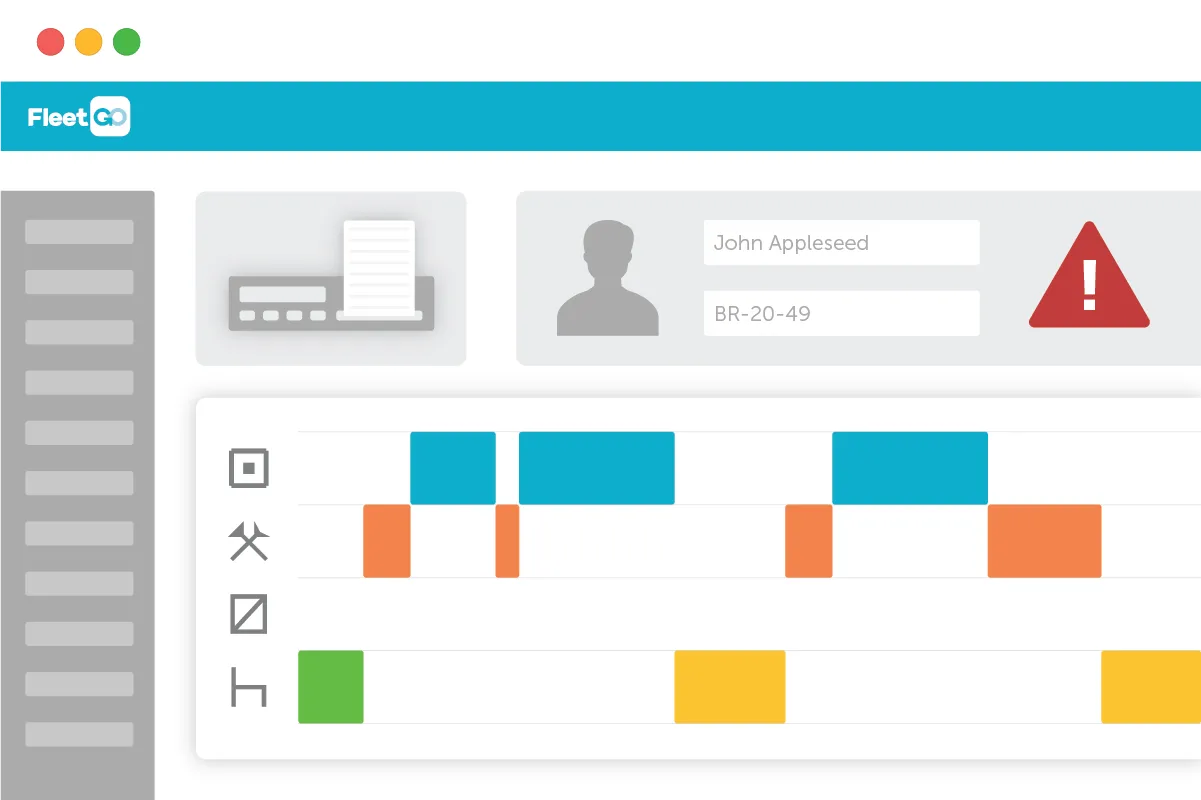
Additional information & recap
Digital Tachograph Download Equipment
Digital Tachograph data can be read or downloaded in two ways. manual or remote. The essentials of Digital Tachograph Download Equipment are briefly explained below.
Download Tachograph data remotely
With Remote Tachograph Download you download the .ddd-files (vehicle and driver data) from your vehicle Tachograph over the air. All files will be downloaded automatically, no matter where your vehicles or drivers are. All encrypted files will be transferred online in your secure file storage within the FleetGO Cloud, where they will be stored for 10 years. To obtain and send the data you need a FleetGO Cubiq installed in your vehicle.
Equipment for Remote Tacho Download: FleetGO Cubiq
Download Tachograph data manually
If you would choose for manual download, you need a Download key that enables you to download the files visiting the vehicle on a regular basis. Once downloaded from the Tachograph by the Download key, you can upload the .ddd files to a secure place where you can store and analyze the data.
Equipment for Manual download: Download key
Download Driver Data separately
It is possible to download the driver’s files separately. Whenever driver card data has to be downloaded & uploaded specifically – for instance in case of temporary drivers, or trucks with older tachographs, FleetGO has an optional Driver Card Download Terminal. With this tool you can easily download driver cards manually which will be automatically uploaded to the secure online FleetGO tachograph archive. Other equipment options are available as well.
Equipment for Driver Card Downloads: Driver Card Download Equipment
Disclaimer
This content is provided for informational purposes only and is not meant to be an endorsement or representation by FleetGO.com or any other party. This information may contain inaccuracies or typographical errors, despite our efforts to ensure accuracy. FleetGO.com accepts no responsibility or liability for any errors or omissions, and is not responsible for the contents of any linked website or any link contained in a linked website. Please refer to our full disclaimer for more details.


